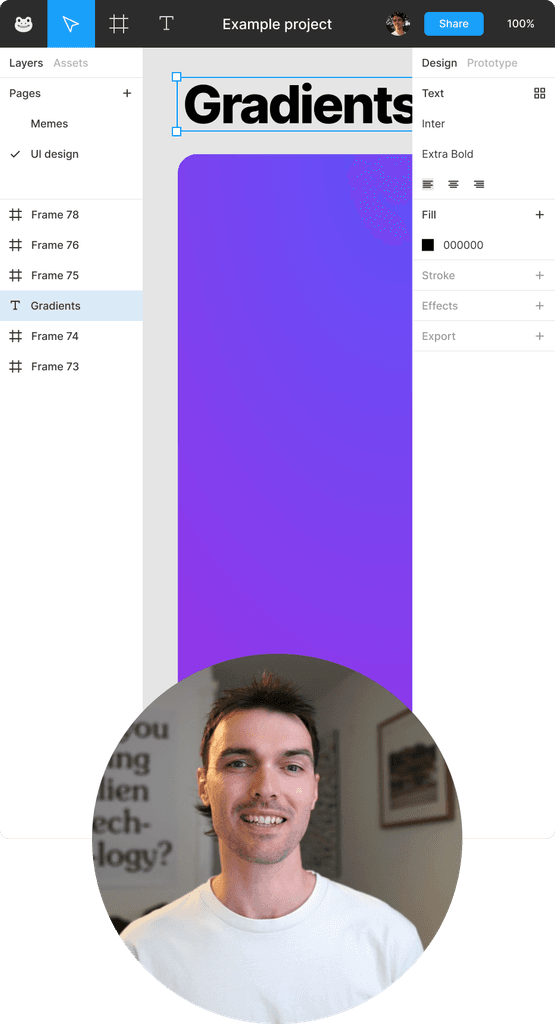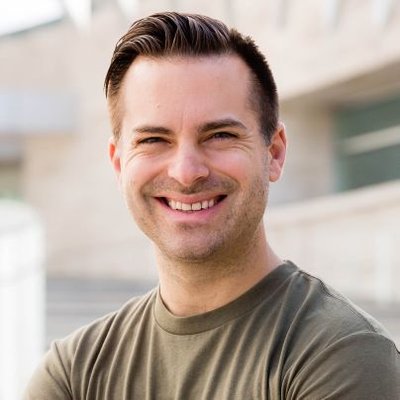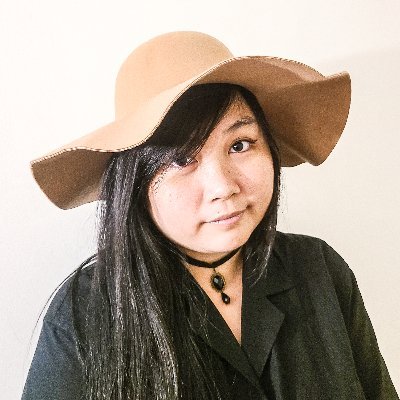Video Editor For
Tutorial Videos
Create professional tutorial videos with editing capabilities for seamless content creation.
7-day free trial — no credit card required
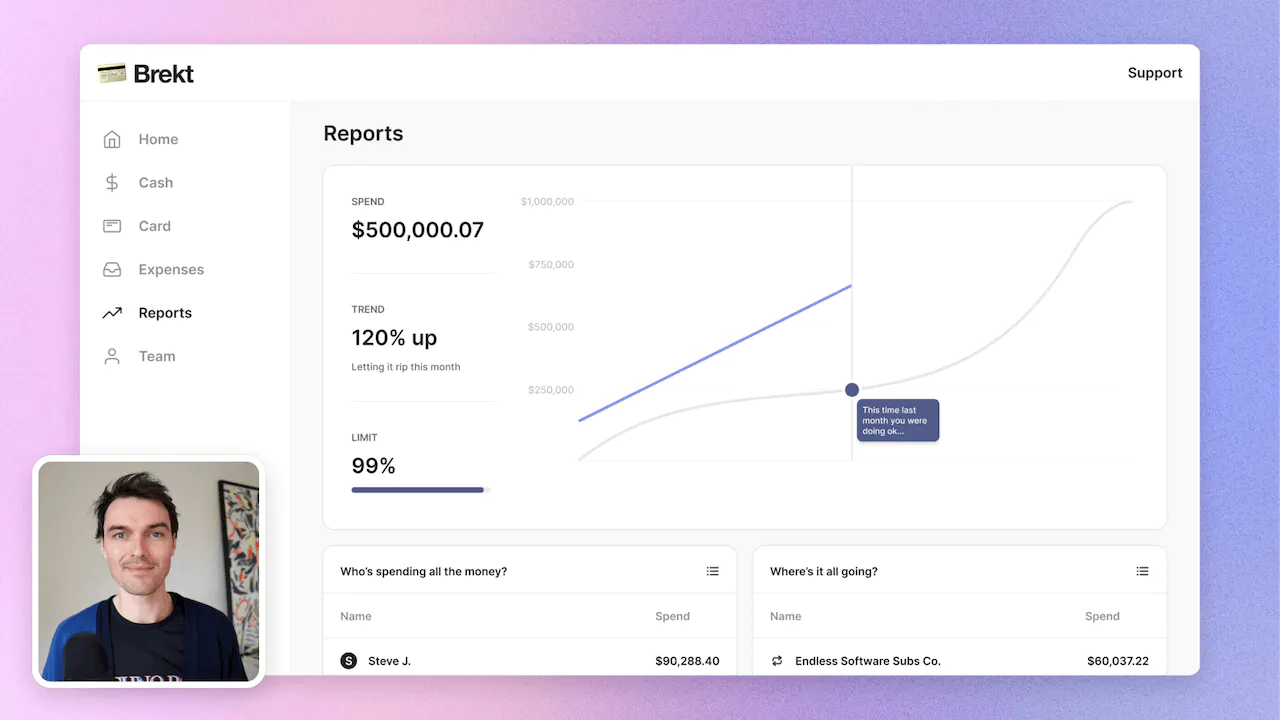
What is a video editor for tutorial videos?
A video editor for tutorial videos is a tool or software that helps you edit and enhance your tutorial videos. It allows you to trim, cut, and rearrange different parts of your video to make it more concise and engaging. You can also add text, captions, and graphics to highlight important points or provide additional information.
The value of a video editor for tutorial videos is that it helps you create professional-looking videos that are easy to follow and understand. It allows you to remove any mistakes or unnecessary parts, making your tutorials more concise and to the point. With a video editor, you can also add visual effects, transitions, and music to make your videos more engaging and enjoyable for your viewers. Overall, a video editor for tutorial videos helps you create high-quality content that effectively communicates your message and helps your audience learn and engage with your tutorials.
How to edit a tutorial video?
To make a video using Tella, you need to follow three simple steps: Record, Edit, and Share. Let's start with the first step, which is recording your video.
In the Record section of Tella, you have two options. You can either record a new video using your device's camera or upload an existing video from your gallery. This flexibility allows you to work with any footage you have, whether it's a tutorial, a vlog, or any other type of video.
Once you have your video ready, it's time to move on to the Edit section. Here, you can trim, cut, and rearrange your clips to create a seamless and engaging video. Tella provides a user-friendly interface that allows you to easily navigate through your footage and make precise edits. You can also add text, filters, and music to enhance your video's visual appeal.
After you have finished editing your video, it's time to share it with the world. In the Share section of Tella, you can choose to export your video to various platforms, such as YouTube, Instagram, or Facebook. Tella also allows you to save your video to your device's gallery, so you can easily access and share it with others.
In summary, Tella provides a convenient and intuitive way to create, edit, and share videos. Whether you're recording a new video or working with existing footage, Tella's three-step process ensures that you can easily create high-quality videos that captivate your audience.
Not another
screen recorder
Today's video tools force you to choose between speed and creativity. Tella doesn’t.
Record clips
Say goodbye to long, single takes.

Intro

Demo

Outro

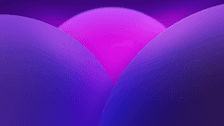
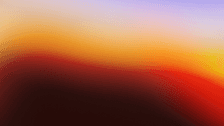
Backgrounds
Pick a stunning preset or add your own.
Zoom effects
It's time for your close-up.
Trim & split
Ditch the bad bits. Keep the good bits.
Layouts
Break out of the camera bubble.
Hey!
Welcome to
tella.com
Subtitles
Automatic and all-editable.
Portrait mode
Record horizontal, publish vertical.
Upload clips
Intros, outro, and more. You can add 'em all.

GIF
Share & export
Get your video where it needs to go.
Loved by creators
We could toot our horn, but customers do it for us.

Try Tella today!
Start editing better tutorial videos
7-day free trial — no credit card required