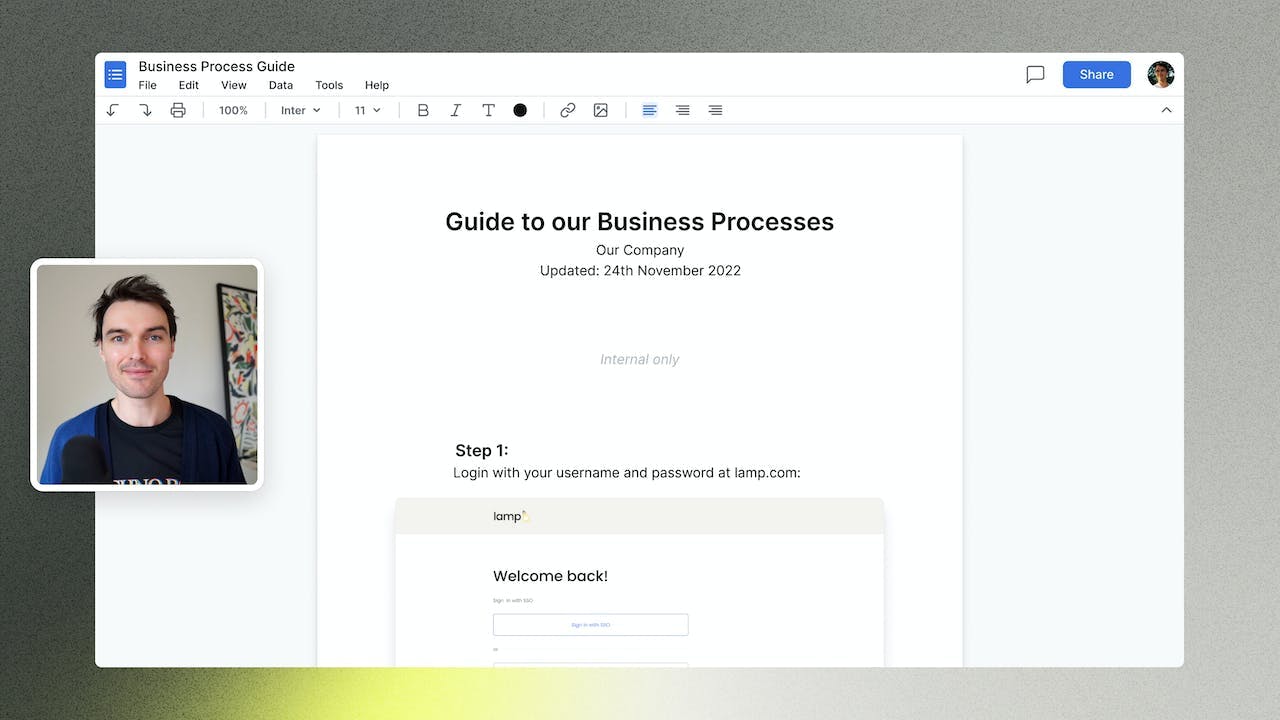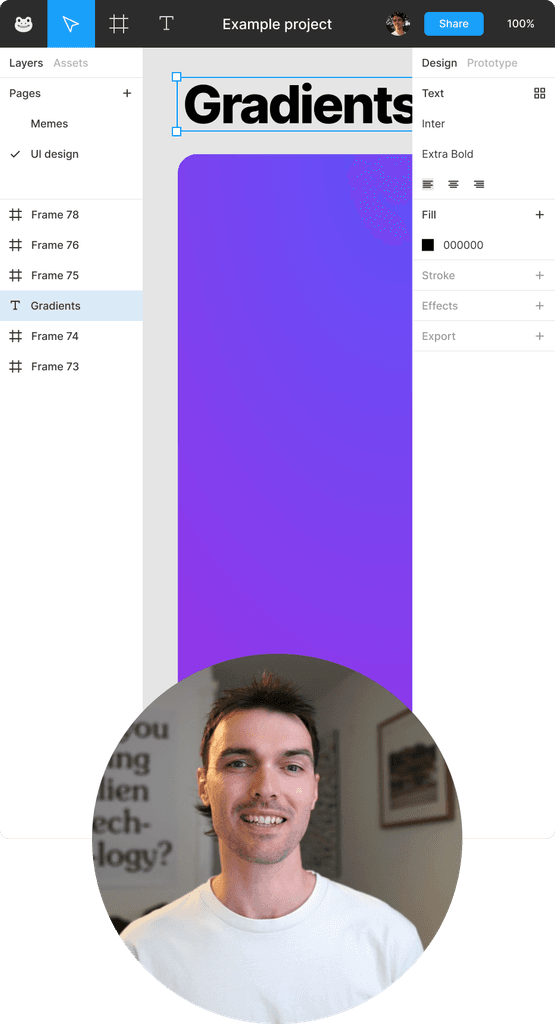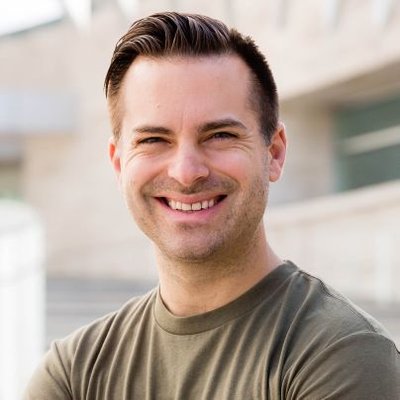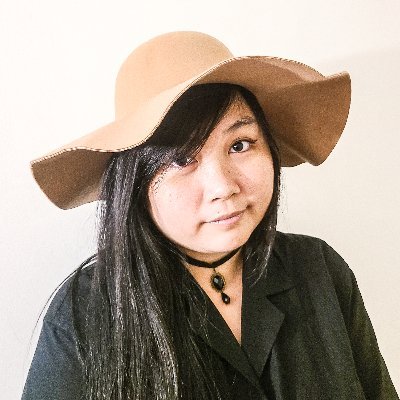Video Recorder For
Voiceover Videos
Capture and enhance audio for professional voiceover videos.
7-day free trial — no credit card required

What is a video recorder for voiceover videos?
A video recorder for voiceover videos is a device or software that allows you to record your voice while watching a video. It's like a tool that helps you add your own commentary or narration to a video. You can use it to create tutorials, explainers, or even just to add your own thoughts and opinions to a video.
The value of a video recorder for voiceover videos is that it gives you the ability to personalize and enhance videos with your own voice. It allows you to share your knowledge, insights, or creativity with others in a more engaging way. Whether you're a content creator, a teacher, or just someone who wants to express themselves, a video recorder for voiceover videos can be a valuable tool to help you communicate effectively and connect with your audience.
How to record a voiceover video?
To make a valuable voiceover video using Tella, you need to follow three simple steps: Record, Edit, and Share.
Firstly, let's start with the recording process. Open the Tella app on your device and tap on the "Record" button. Make sure you have a good quality microphone connected to your device for clear audio. Position yourself in a quiet environment to avoid any background noise that may interfere with your voiceover. Once you are ready, start speaking into the microphone and record your voiceover. Tella allows you to record in real-time, so you can listen to your voice as you speak.
After you have finished recording, it's time to move on to the editing phase. Tella provides various editing tools to enhance your voiceover video. You can trim the beginning and end of the recording to remove any unwanted parts. Additionally, you can adjust the volume levels, add background music, or apply filters to improve the overall audio quality. Tella also offers the option to add captions or subtitles to your video, making it more accessible to a wider audience.
Once you are satisfied with the editing, it's time to share your voiceover video. Tella allows you to export your video in different formats, such as MP4 or MOV, depending on your preference. You can directly share the video to social media platforms like Instagram, Facebook, or YouTube, or save it to your device's gallery for later use. Sharing your voiceover video with others will help you convey your message effectively and engage your audience.
In conclusion, Tella provides a user-friendly platform to create valuable voiceover videos. By following the three steps of Record, Edit, and Share, you can produce high-quality voiceovers that captivate your audience and effectively convey your message.
Not another
screen recorder
Today's video tools force you to choose between speed and creativity. Tella doesn’t.
Record clips
Say goodbye to long, single takes.

Intro

Demo

Outro

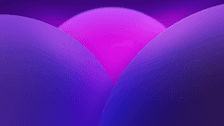
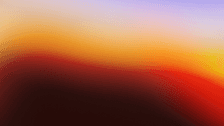
Backgrounds
Pick a stunning preset or add your own.
Zoom effects
It's time for your close-up.
Trim & split
Ditch the bad bits. Keep the good bits.
Layouts
Break out of the camera bubble.
Hey!
Welcome to
tella.com
Subtitles
Automatic and all-editable.
Portrait mode
Record horizontal, publish vertical.
Upload clips
Intros, outro, and more. You can add 'em all.

GIF
Share & export
Get your video where it needs to go.
Loved by creators
We could toot our horn, but customers do it for us.

Try Tella today!
Start recording better voiceover videos
7-day free trial — no credit card required