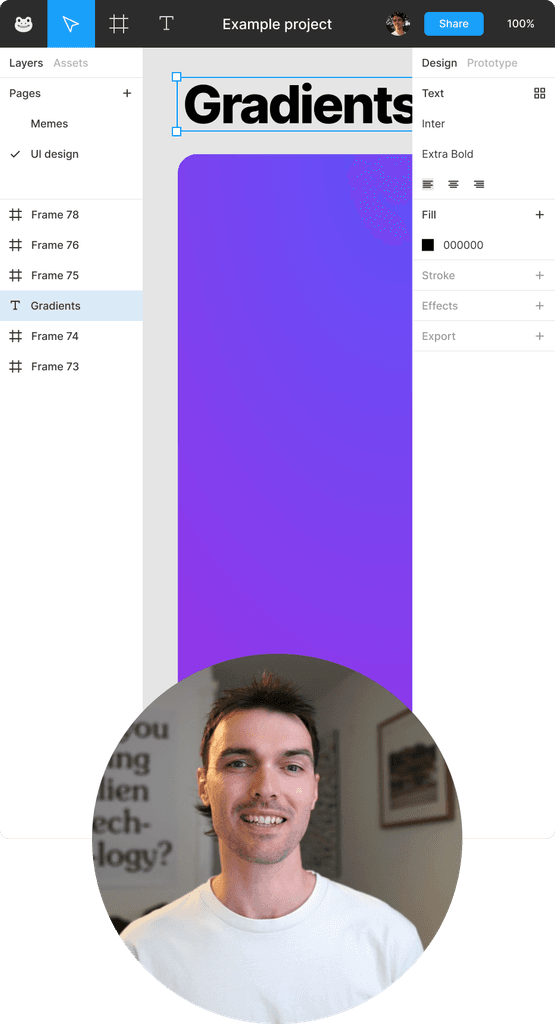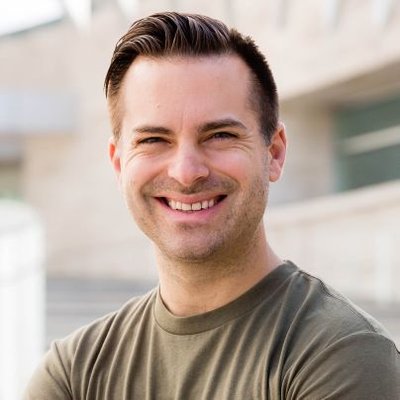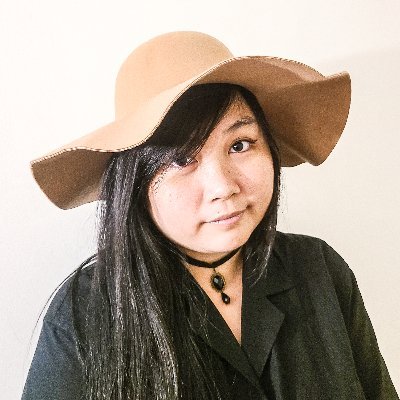Video Editor For
Video Ads
Create professional video ads with advanced editing features and stunning visual effects.
7-day free trial — no credit card required
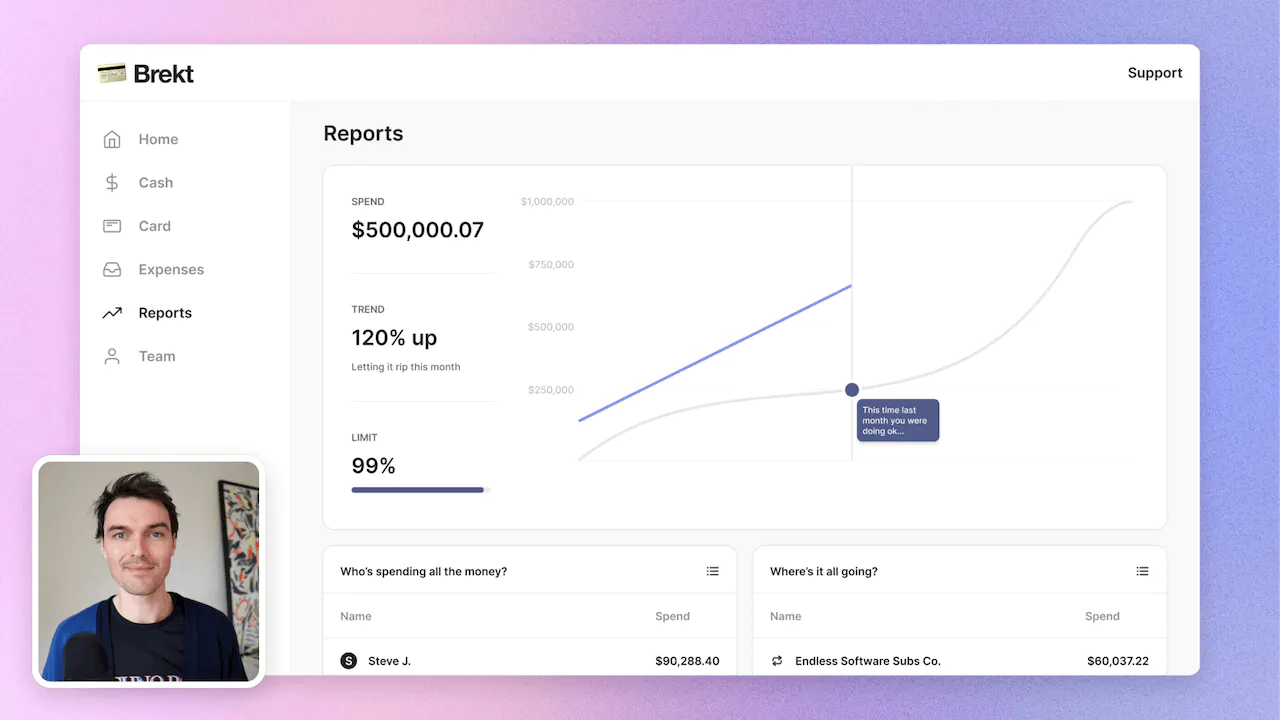
What is a video editor for video ads?
A video editor for video ads is a person or software that helps create and edit videos specifically for advertisements. They take raw footage, images, and audio and use their skills to make it look professional and engaging. They can add special effects, transitions, and text to make the ad more visually appealing.
The value of a video editor for video ads is that they can make your ads stand out and grab people's attention. They know how to make the video flow smoothly and tell a compelling story. A well-edited video ad can help increase brand awareness, drive more traffic to your website, and ultimately lead to more sales. They can also help optimize the video for different platforms, such as social media, to ensure it reaches the right audience. Overall, a video editor for video ads can help you create high-quality, effective advertisements that can boost your business.
How to edit a video ad?
To make a video using Tella, you need to follow three simple steps: Record, Edit, and Share. Let's start with the first step, which is recording your video.
In the Record section of Tella, you have the option to either record a new video or upload an existing one. If you choose to record a new video, simply tap on the record button and start capturing your footage. Tella provides various features like filters, effects, and timers to enhance your recording experience. However, if you already have a video that you want to edit, you can easily upload it to Tella and proceed to the next step.
Once you have your video recorded or uploaded, it's time to move on to the Edit section. Here, Tella offers a range of editing tools to help you create a captivating video. You can trim and cut your footage, add text overlays, apply filters, adjust brightness and contrast, and even include music or voiceovers. Tella's user-friendly interface makes it easy to navigate through these editing options, allowing you to customize your video according to your preferences.
After you have finished editing your video, it's time to share it with the world. In the Share section of Tella, you can choose to directly share your video on various social media platforms like Instagram, Facebook, or Twitter. Tella also provides the option to save your video to your device's gallery, allowing you to share it later or use it for other purposes.
In conclusion, Tella simplifies the process of creating a video by offering a seamless experience through its three-step approach: Record, Edit, and Share. Whether you want to record a new video or edit an existing one, Tella provides the necessary tools and features to help you create and share your videos effortlessly.
Not another
screen recorder
Today's video tools force you to choose between speed and creativity. Tella doesn’t.
Record clips
Say goodbye to long, single takes.

Intro

Demo

Outro

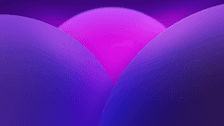
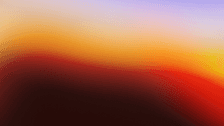
Backgrounds
Pick a stunning preset or add your own.
Zoom effects
It's time for your close-up.
Trim & split
Ditch the bad bits. Keep the good bits.
Layouts
Break out of the camera bubble.
Hey!
Welcome to
tella.com
Subtitles
Automatic and all-editable.
Portrait mode
Record horizontal, publish vertical.
Upload clips
Intros, outro, and more. You can add 'em all.

GIF
Share & export
Get your video where it needs to go.
Loved by creators
We could toot our horn, but customers do it for us.

Try Tella today!
Start editing better video ad videos
7-day free trial — no credit card required