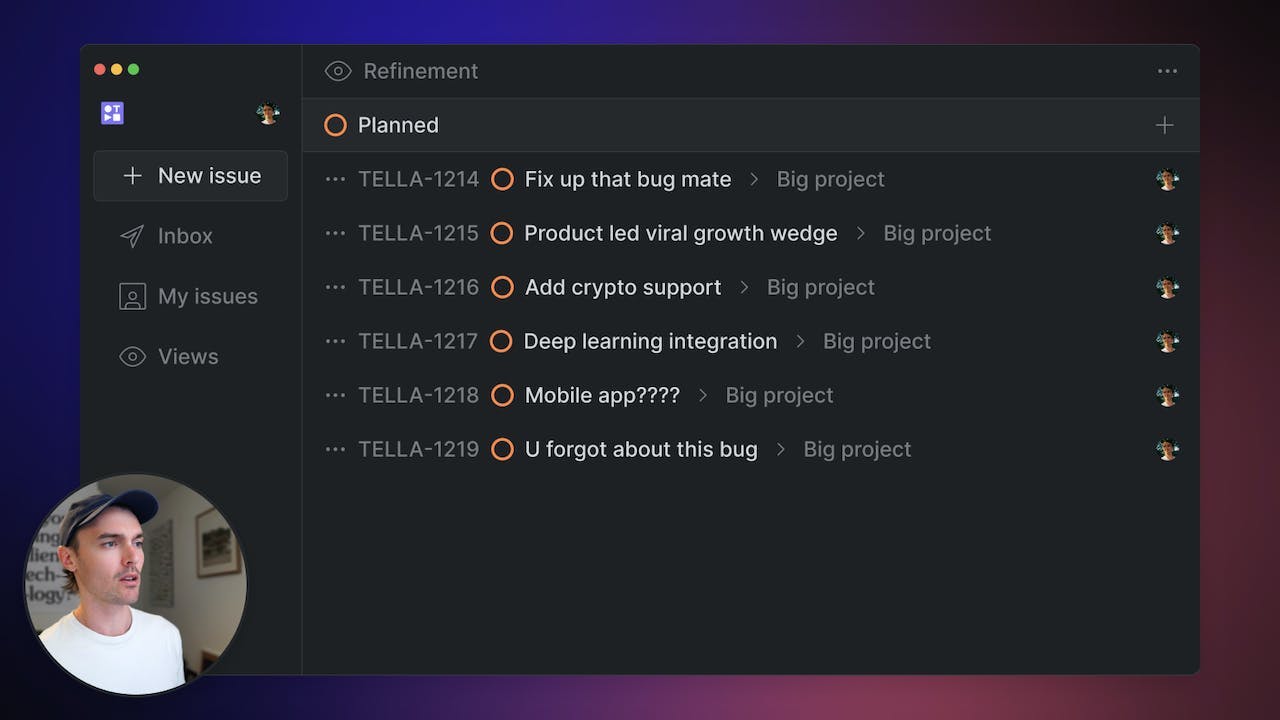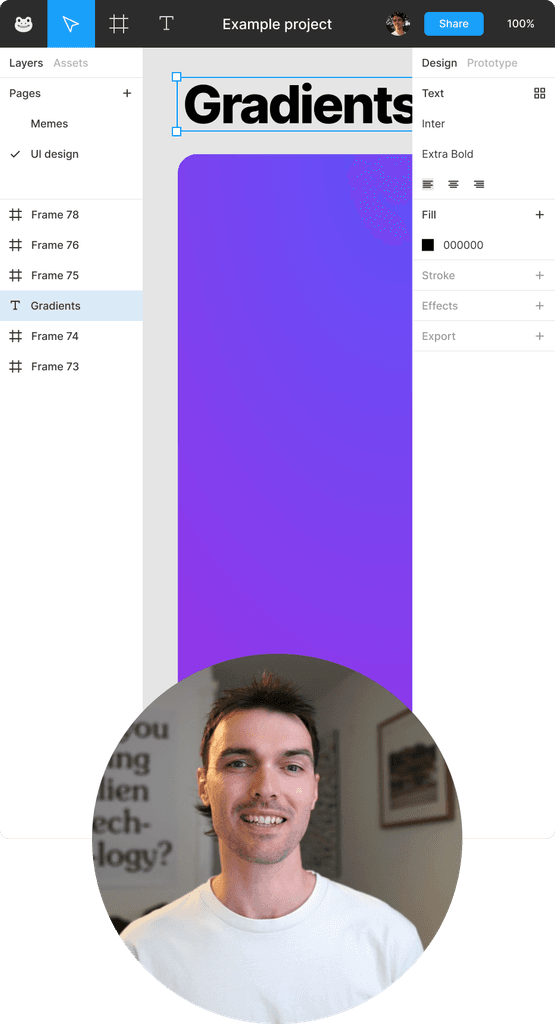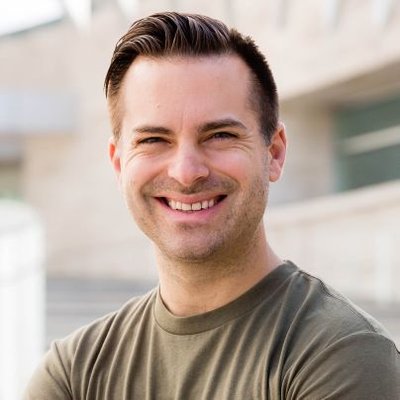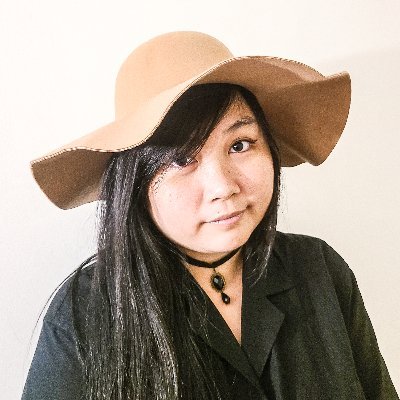Video Recorder For
Bug Report Videos
Capture and document software issues with high-quality video recordings.
7-day free trial — no credit card required
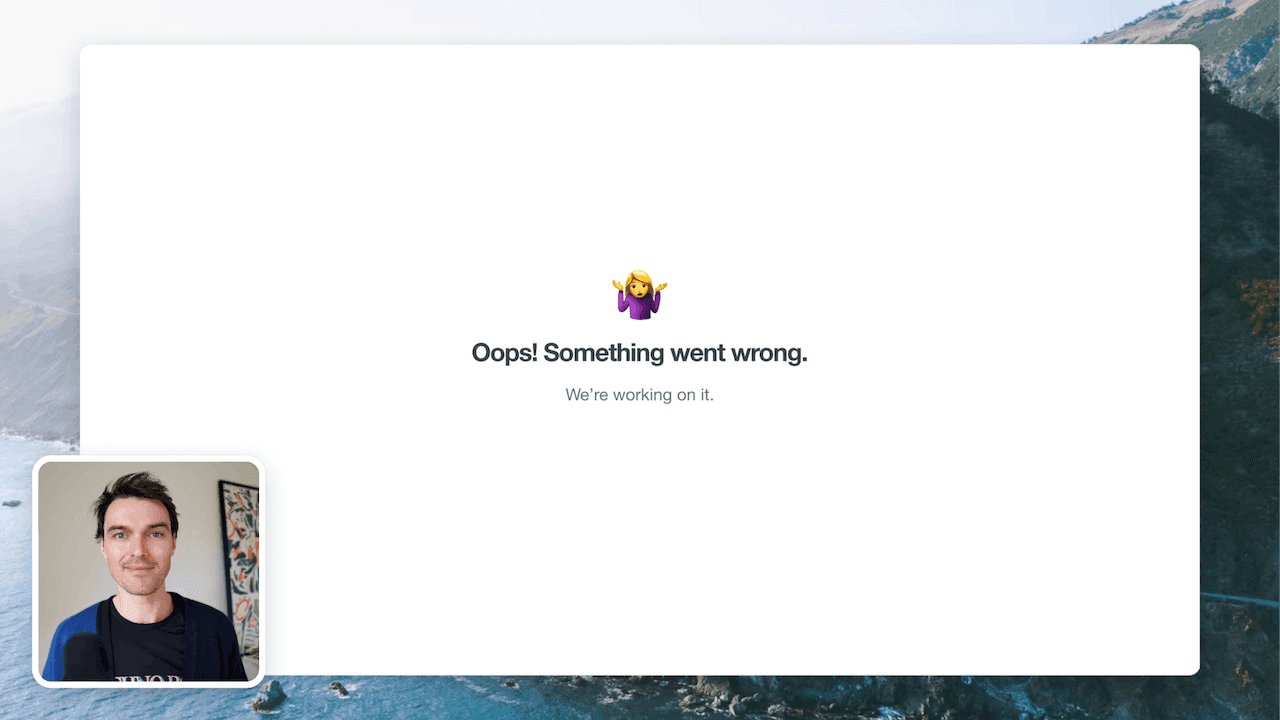
What is a video recorder for bug report videos?
A video recorder for bug report videos is a tool that helps you capture and record videos of bugs or issues you encounter while using software or websites. It allows you to visually show the problem you're facing by recording your screen and any actions you take. This can be really helpful when you need to report a bug to developers or support teams, as they can see exactly what went wrong and how it happened.
Having a video recorder for bug report videos saves you from the hassle of trying to explain the issue in words or taking multiple screenshots. It provides a clear and concise way to communicate the problem, making it easier for others to understand and address the bug. It's a valuable tool for both users and developers, as it helps in identifying and resolving issues more efficiently.
How to record a bug report video?
To make the most of Tella and create a valuable bug report video, follow these three simple steps: Record, Edit, and Share.
Firstly, start by recording the bug report video using Tella. Open the Tella app on your device and tap on the "Record" button. This will activate your device's camera, allowing you to capture the bug or issue you want to report. Make sure to clearly demonstrate the problem and provide any necessary context or steps to reproduce it. Tella allows you to record both your device's screen and your face simultaneously, providing a comprehensive view of the bug.
Once you have finished recording, move on to the editing phase. Tella offers a user-friendly editing interface that allows you to trim, cut, and rearrange your video clips. This step is crucial as it enables you to remove any unnecessary footage and ensure your bug report video is concise and focused. Additionally, you can use Tella's editing tools to add text overlays, arrows, or highlights to emphasize specific areas of interest within the video.
After editing, it's time to share your bug report video. Tella provides various sharing options to suit your needs. You can directly upload the video to popular bug tracking platforms like Jira or GitHub, ensuring that the relevant teams can access and address the issue promptly. Alternatively, you can share the video via email, messaging apps, or social media platforms to reach a wider audience or collaborate with colleagues.
By following these three steps – Record, Edit, and Share – you can effectively utilize Tella to create a valuable bug report video. Tella's intuitive interface and comprehensive features make the process seamless, enabling you to communicate bugs and issues efficiently and effectively.
Not another
screen recorder
Today's video tools force you to choose between speed and creativity. Tella doesn’t.
Record clips
Say goodbye to long, single takes.

Intro

Demo

Outro

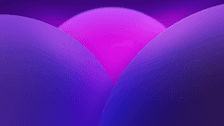
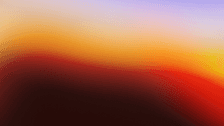
Backgrounds
Pick a stunning preset or add your own.
Zoom effects
It's time for your close-up.
Trim & split
Ditch the bad bits. Keep the good bits.
Layouts
Break out of the camera bubble.
Hey!
Welcome to
tella.com
Subtitles
Automatic and all-editable.
Portrait mode
Record horizontal, publish vertical.
Upload clips
Intros, outro, and more. You can add 'em all.

GIF
Share & export
Get your video where it needs to go.
Loved by creators
We could toot our horn, but customers do it for us.

Try Tella today!
Start recording better bug report videos
7-day free trial — no credit card required