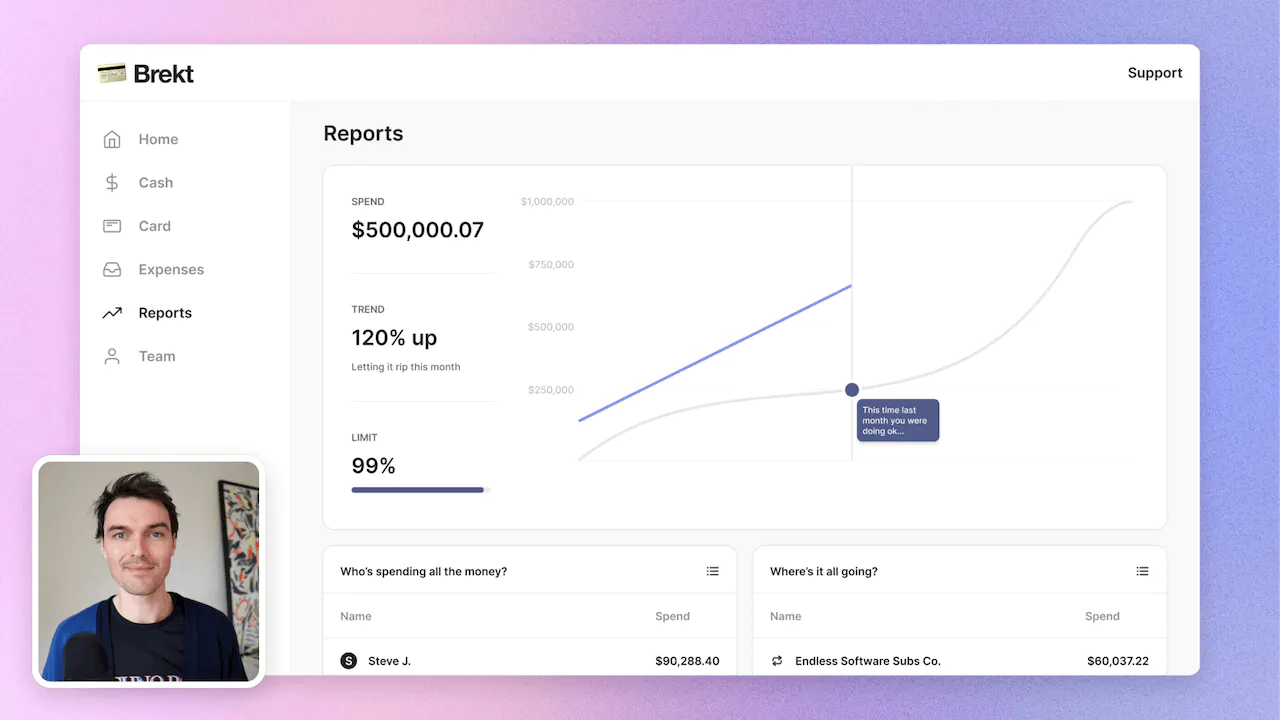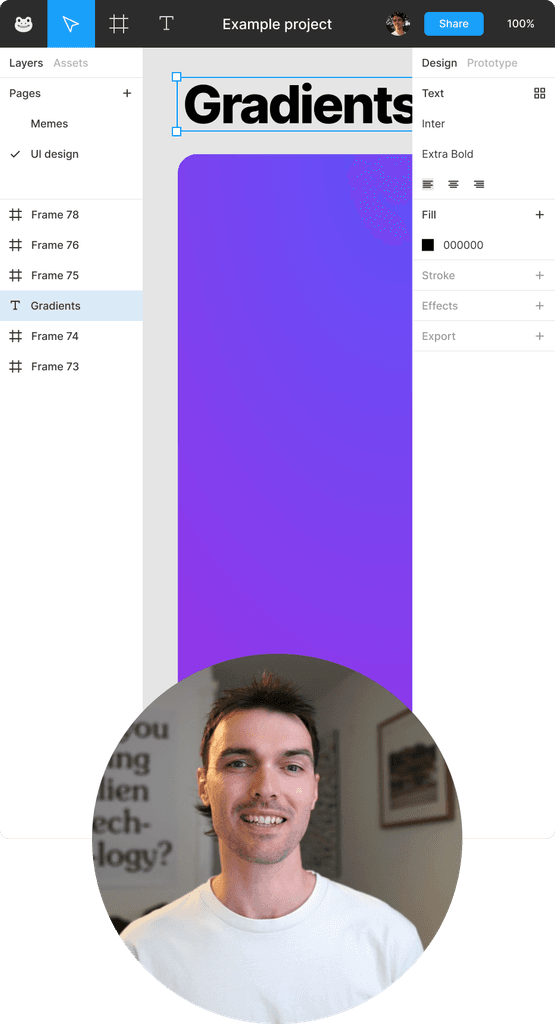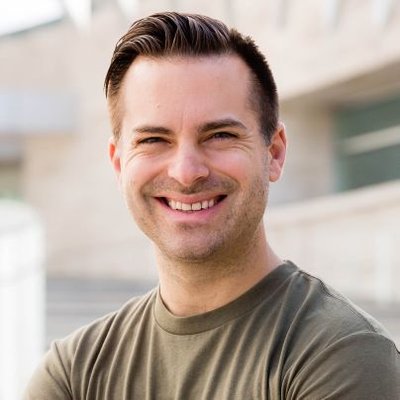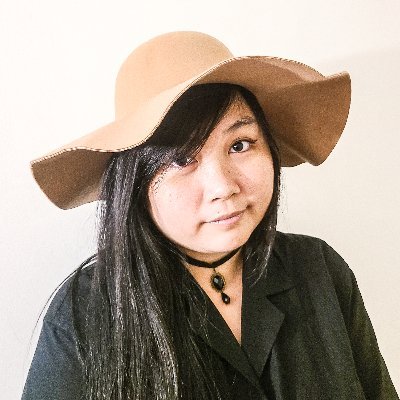Video Recorder For
Product Videos
Capture high-quality videos for showcasing products in a professional manner.
7-day free trial — no credit card required
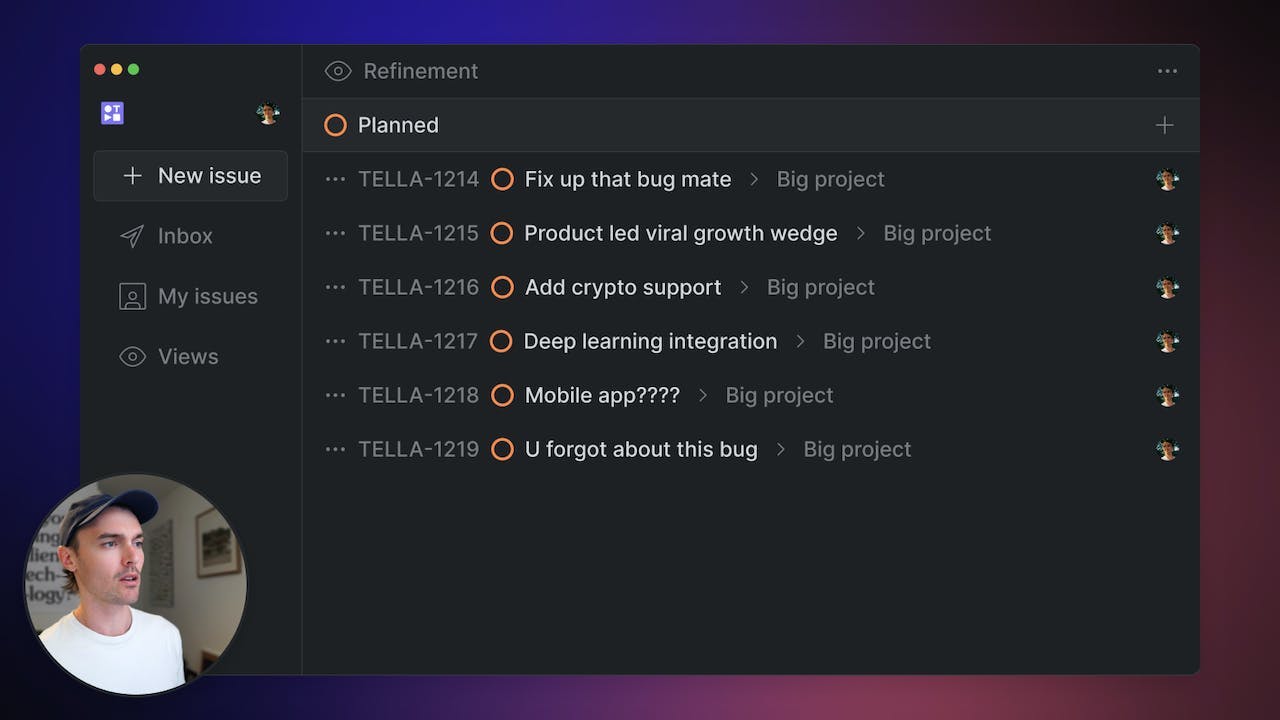
What is a video recorder for product videos?
A video recorder for product videos is a device that allows you to capture and record videos of products. It's like a camera, but specifically designed for shooting videos of products. You can use it to showcase and promote your products by creating high-quality videos that highlight their features, benefits, and how they work.
With a video recorder for product videos, you can easily create professional-looking videos without the need for expensive equipment or hiring a professional videographer. It's a valuable tool for businesses and individuals who want to market their products effectively and engage their audience through visual content. By using a video recorder, you can enhance your product presentations, create engaging product demonstrations, and share informative videos that help potential customers make informed purchasing decisions.
How to record a product video?
To make a valuable product video using Tella, you need to follow three simple steps: Record, Edit, and Share.
Firstly, start by recording your product video. Ensure that you have good lighting and a stable camera setup. Tella allows you to record videos directly from your smartphone, making it convenient and accessible. Begin by positioning your product in a visually appealing way and start recording. Make sure to showcase the key features and benefits of your product, highlighting what sets it apart from others in the market. It's important to keep the video concise and engaging, capturing the viewer's attention from the start.
Once you have recorded your video, move on to the editing phase. Tella provides various editing tools to enhance your video. Trim any unnecessary footage, add transitions between scenes, and include text overlays or captions to provide additional information about your product. You can also incorporate background music or voiceovers to make your video more engaging. Remember to keep the editing simple and focused on enhancing the product's presentation.
Finally, it's time to share your product video. Tella offers multiple sharing options, allowing you to reach a wider audience. You can directly share your video on social media platforms like Facebook, Instagram, or Twitter. Additionally, you can upload your video to video-sharing platforms such as YouTube or Vimeo, which can help increase visibility and attract potential customers. Sharing your video through email or embedding it on your website or blog are also effective ways to reach your target audience.
By following these three steps - Record, Edit, and Share - you can create a valuable product video using Tella. Remember to keep your video concise, visually appealing, and informative to effectively showcase your product and engage your audience.
Not another
screen recorder
Today's video tools force you to choose between speed and creativity. Tella doesn’t.
Record clips
Say goodbye to long, single takes.

Intro

Demo

Outro

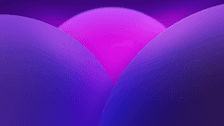
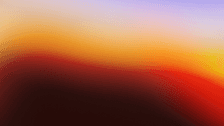
Backgrounds
Pick a stunning preset or add your own.
Zoom effects
It's time for your close-up.
Trim & split
Ditch the bad bits. Keep the good bits.
Layouts
Break out of the camera bubble.
Hey!
Welcome to
tella.com
Subtitles
Automatic and all-editable.
Portrait mode
Record horizontal, publish vertical.
Upload clips
Intros, outro, and more. You can add 'em all.

GIF
Share & export
Get your video where it needs to go.
Loved by creators
We could toot our horn, but customers do it for us.

Try Tella today!
Start recording better product videos
7-day free trial — no credit card required