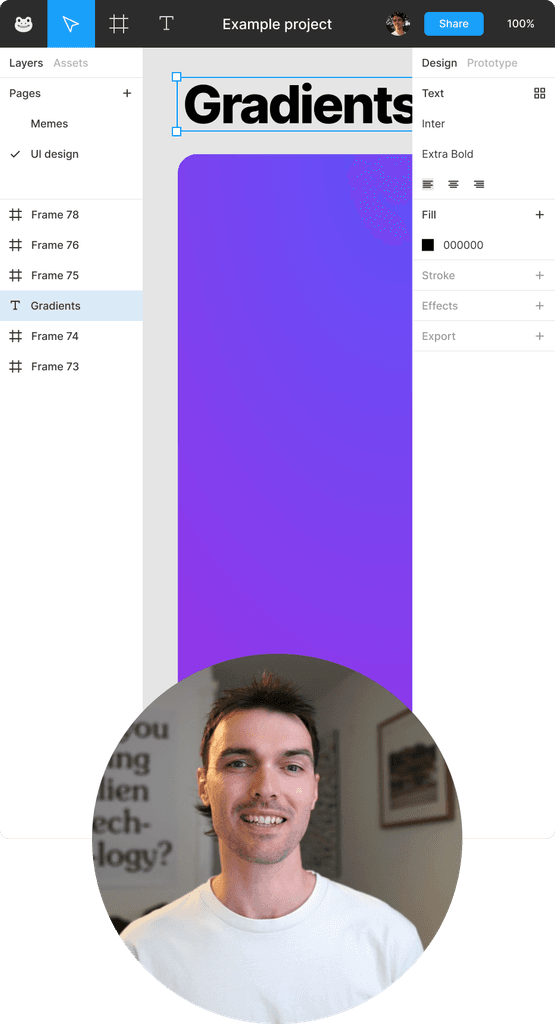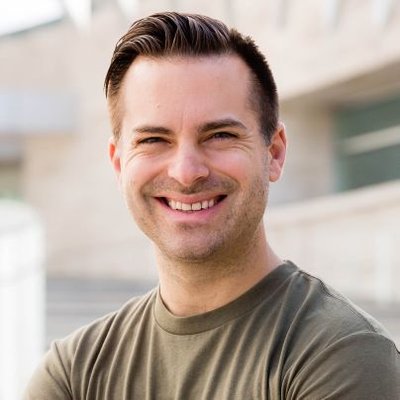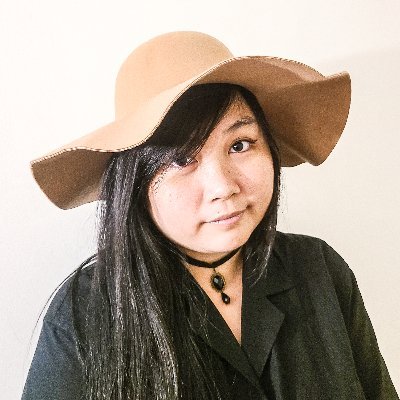Webcam Recorder For
Chromebook With Audio
Capture visuals and sounds seamlessly on Chromebook using webcam technology.
7-day free trial — no credit card required

What is a webcam recorder for Chromebook with audio?
A webcam recorder for Chromebook with audio is basically a tool that lets you record videos using your Chromebook's webcam. It's pretty handy when you want to make a video of yourself for a presentation, a YouTube video, or even a video call. The cool part is, it doesn't just record the video, it also records the audio. So, you can talk and it'll capture your voice along with the video.
It's like having a mini recording studio right in your Chromebook. You just hit record, do your thing, and then stop when you're done. It's super easy to use and it's great for anyone who needs to make videos on their Chromebook. Plus, since it records audio too, you don't have to worry about syncing up your voice with the video later on.
How to record a video, for Chromebook with audio?
To record a video with audio on a Chromebook using Tella, first, you need to install the Tella app from the Chrome Web Store. Once installed, open the app and click on the 'Record' button. You will be prompted to choose whether you want to record the entire screen or just a specific window. After making your selection, ensure that the 'Microphone' option is enabled so that your audio will be recorded along with the video.
The second step is to edit your recording. After you have finished recording, Tella provides you with a range of editing tools. You can trim the start and end of your video, add text or shapes, and even add effects or transitions. This allows you to customize your video to suit your needs and ensure that it is engaging and informative.
Finally, you can share your video. Tella allows you to share your video in a variety of ways. You can download it to your Chromebook, upload it to platforms like YouTube or Vimeo, or share it directly with others via email or social media. This makes it easy to distribute your video to your intended audience. With Tella, recording, editing, and sharing a video on a Chromebook is a simple and straightforward process.
Not another
screen recorder
Today's video tools force you to choose between speed and creativity. Tella doesn’t.
Record clips
Say goodbye to long, single takes.

Intro

Demo

Outro

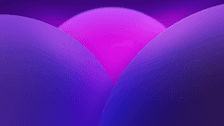
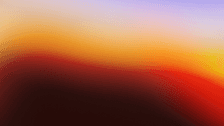
Backgrounds
Pick a stunning preset or add your own.
Zoom effects
It's time for your close-up.
Trim & split
Ditch the bad bits. Keep the good bits.
Layouts
Break out of the camera bubble.
Hey!
Welcome to
tella.com
Subtitles
Automatic and all-editable.
Portrait mode
Record horizontal, publish vertical.
Upload clips
Intros, outro, and more. You can add 'em all.

GIF
Share & export
Get your video where it needs to go.
Loved by creators
We could toot our horn, but customers do it for us.

Try Tella today!
Start recording better Chromebook videos
7-day free trial — no credit card required