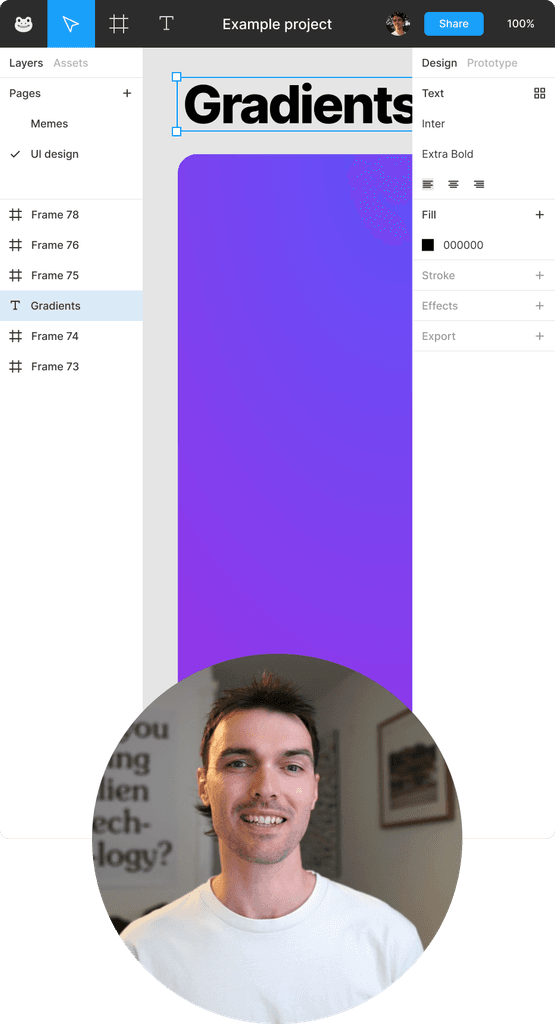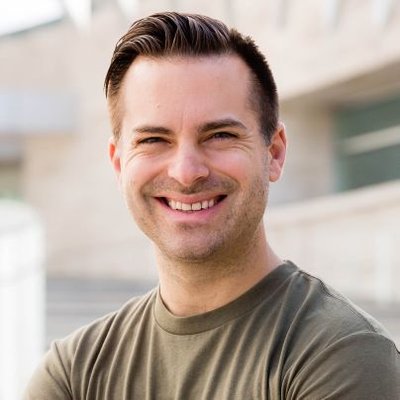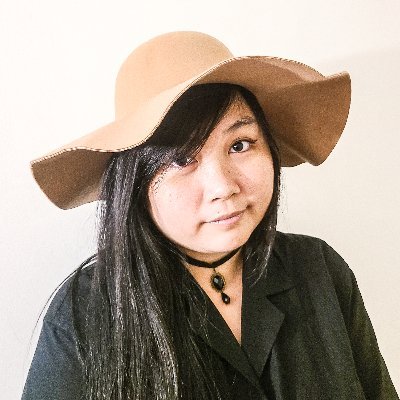Webcam Recorder For
Marketing Videos
Capture high-quality videos for marketing purposes using your webcam.
7-day free trial — no credit card required
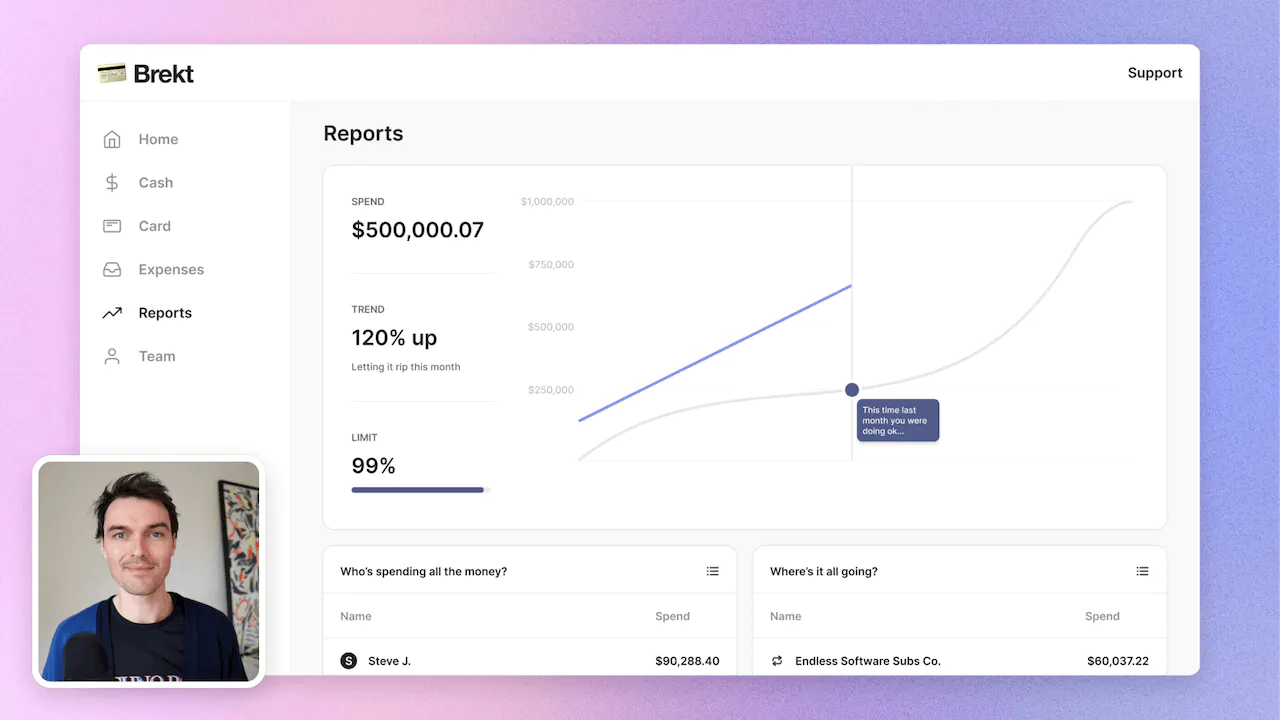
What is a webcam recorder for marketing videos?
A webcam recorder for marketing videos is a tool that lets you record videos using your computer's webcam. It's a handy device for creating marketing content, like promotional videos or product demonstrations. With a webcam recorder, you can easily capture yourself or your team on camera and share your message with your audience.
Using a webcam recorder for marketing videos has several benefits. First, it's a cost-effective solution as you don't need to invest in expensive video equipment. Second, it's convenient and user-friendly, allowing you to record videos from the comfort of your own office or home. Third, it helps you establish a personal connection with your audience by showing your face and conveying your message directly. Overall, a webcam recorder for marketing videos is a simple yet effective tool to create engaging content and connect with your customers.
How to record a marketing video?
To make a marketing video using Tella, you need to follow three simple steps: Record, Edit, and Share. Let's break down each step to understand the process better.
Firstly, to record a marketing video, open the Tella app on your device. Ensure that you have a stable internet connection and enough storage space. Tap on the "Record" button, which is usually located at the bottom center of the screen. Tella allows you to record videos in both landscape and portrait modes, so choose the orientation that suits your content best. Once you're ready, press the record button to start capturing your video. You can pause and resume recording as needed, ensuring you capture all the necessary footage.
After recording, it's time to move on to the editing phase. Tella provides various editing tools to enhance your marketing video. Tap on the "Edit" button, usually located next to the record button. Here, you can trim and cut unnecessary parts, add text overlays, apply filters, adjust brightness and contrast, and even include background music or voiceovers. Experiment with different editing options to make your video visually appealing and engaging.
Once you're satisfied with the edits, it's time to share your marketing video. Tap on the "Share" button, typically located at the top right corner of the screen. Tella offers multiple sharing options, including direct sharing to social media platforms like Instagram, Facebook, or Twitter. You can also save the video to your device's gallery or send it via email or messaging apps. Choose the sharing method that aligns with your marketing strategy and target audience.
By following these three steps – Record, Edit, and Share – you can create a compelling marketing video using Tella. Remember to be creative, concise, and focused on your marketing goals to make the most impact with your video content.
Not another
screen recorder
Today's video tools force you to choose between speed and creativity. Tella doesn’t.
Record clips
Say goodbye to long, single takes.

Intro

Demo

Outro

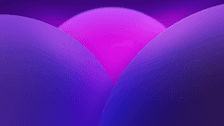
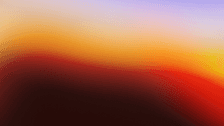
Backgrounds
Pick a stunning preset or add your own.
Zoom effects
It's time for your close-up.
Trim & split
Ditch the bad bits. Keep the good bits.
Layouts
Break out of the camera bubble.
Hey!
Welcome to
tella.com
Subtitles
Automatic and all-editable.
Portrait mode
Record horizontal, publish vertical.
Upload clips
Intros, outro, and more. You can add 'em all.

GIF
Share & export
Get your video where it needs to go.
Loved by creators
We could toot our horn, but customers do it for us.

Try Tella today!
Start recording better marketing videos
7-day free trial — no credit card required