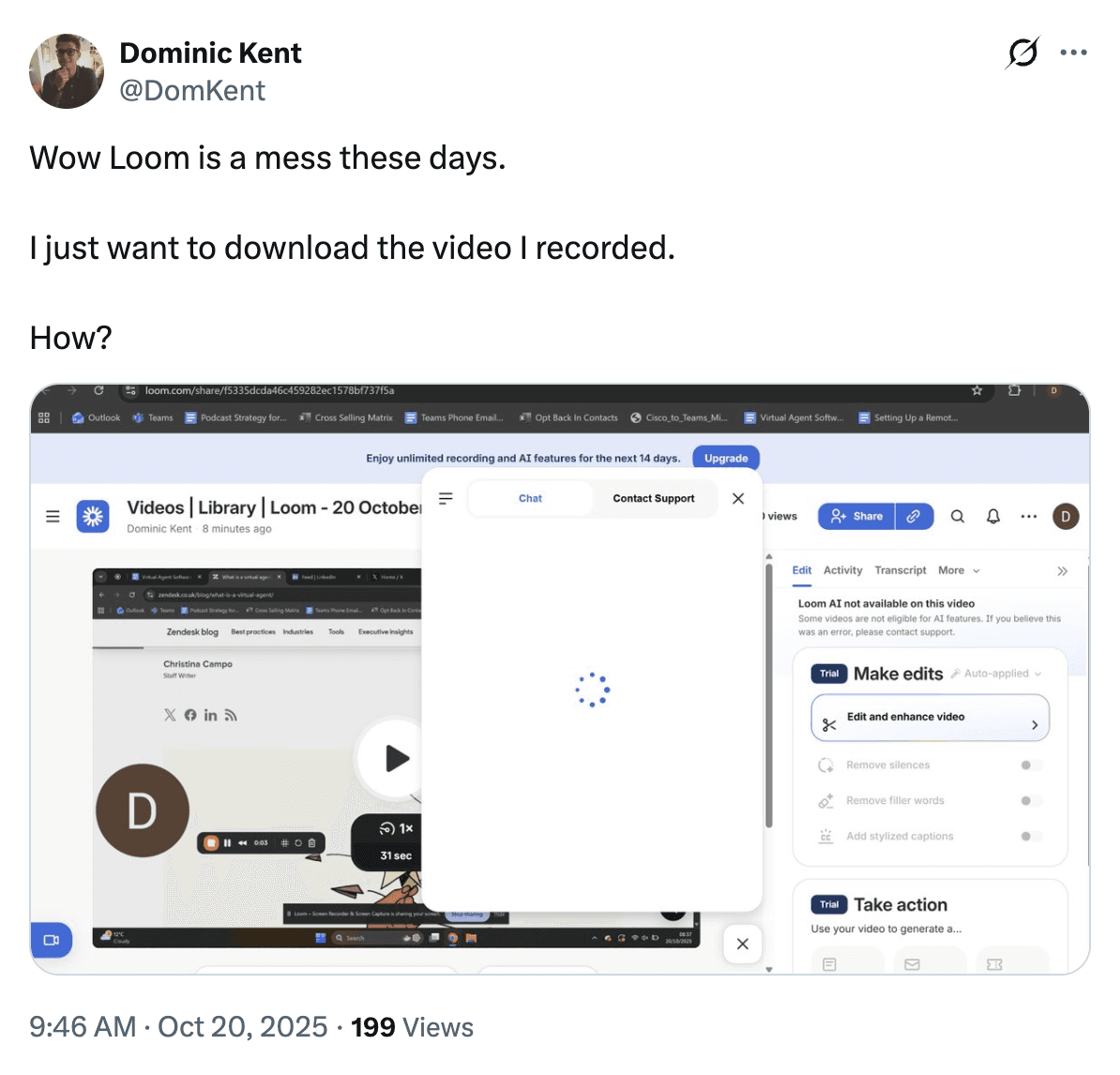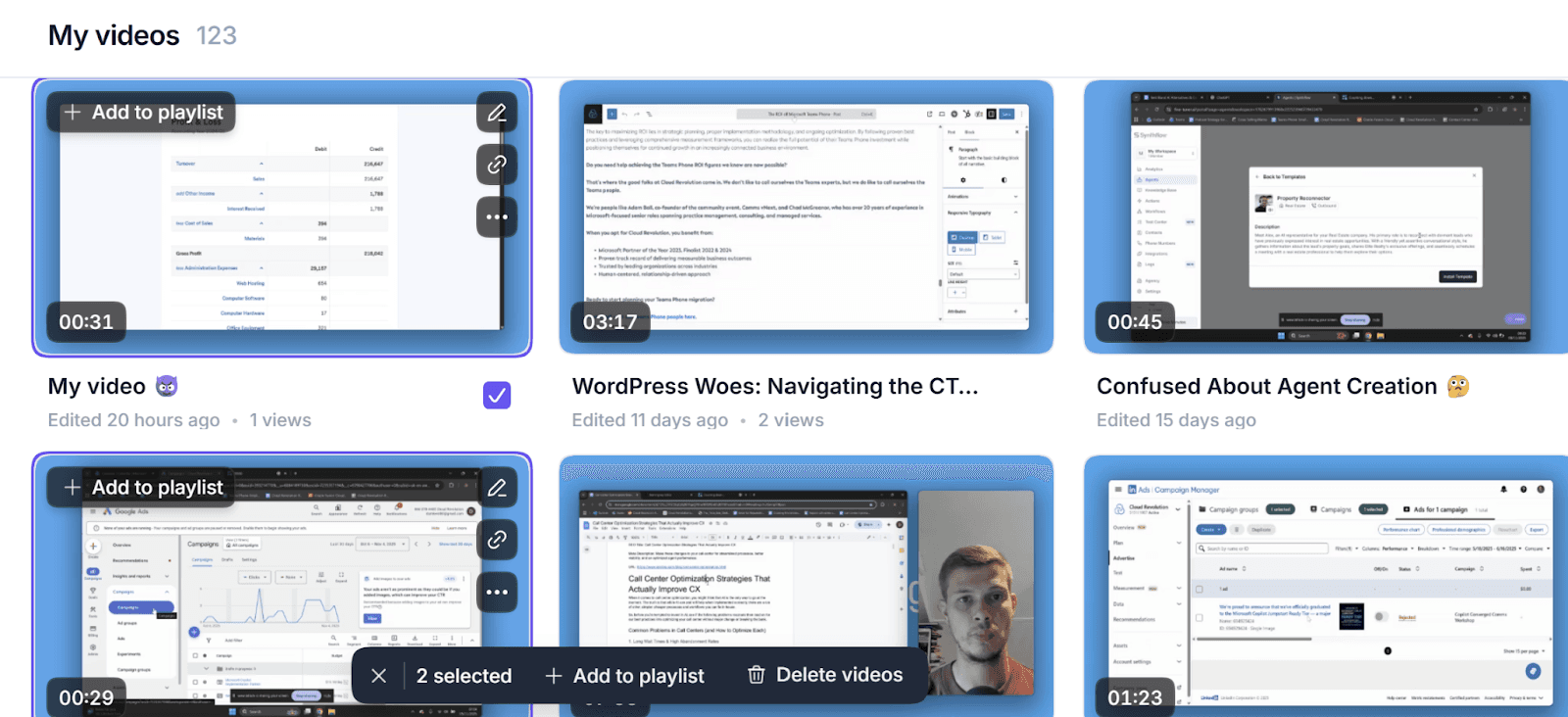January 5, 2026
How To Choose The Best Loom Alternative In 2026 [Top 20 Reviewed]
Dominic
Tella pricing: 7-day free trial—no credit card required. Then $13 per user per month. Upgrade to premium at $19 per user per month to get access to custom branding, custom domain, and 60 FPS export.
Tella sharing experience: ✅ Excellent
Tella automatically hosts your video and generates a shareable link immediately after recording. Viewers don’t need an account, and you can also allow downloads (up to 4K).
Best suits: Tella is best for either video averse content creators who need to create videos without prior skills or busy founders and small sales teams and tech professionals that need to create videos without a large scale budget or team.
2 - Supercut
Supercut lets you quickly record and share videos as a link — like Loom. It serves as a good Loom alternative for Mac users despite its fairly recent entrance into the video creation market.
Note: Tella for Mac is now available.
Supercut shares the feeling that making a good video takes too much time. And, while only being launched to the public for seven months (at the time of writing—November 2025), it looks quite impressive if you’re after a Mac-specific Loom alternative.
It may be too soon to judge whether or not Supercut is a bona fide contender in the video messaging category but the outside messaging looks like it’s on the right track. One annoying aspect, however, is that as a non-Mac user, I was prompted to download the Windows app. Now, it might just be me, but I fully expected a browser-based video recorder. Like Tella and Loom, the ability to just record and not mess about with admin is a major plus for busy content creators whose primary task isn’t making videos.
Key features of Supercut
Ran by one of the founders of Typeform
Get set up in minutes with Google SSO or email sign up when downloading the app
Multiple brand layouts
One-click auto editing
Ask anything feature: Allow viewers to ask questions during the video and get generative AI answers
Call to action links and boxes
Supercut pricing: Incredibly, Supercut has a “free” tab on its website that takes you to the Loom page. I know; I was flabbergasted. You can still get a free trial but there is no clear time limit. Supercut Pro is £12 per user per month and Supercut Enterprise (for 50+ seats requires booking a call with the sales team.
Supercut sharing experience: ✅ Excellent
Supercut uploads your recording to the cloud and provides a shareable link as the primary delivery method.
Best suits: Supercut is best for remote collaborators using Macs and needing to create team updates, sales pitches, and product tutorials.
3 - Cap
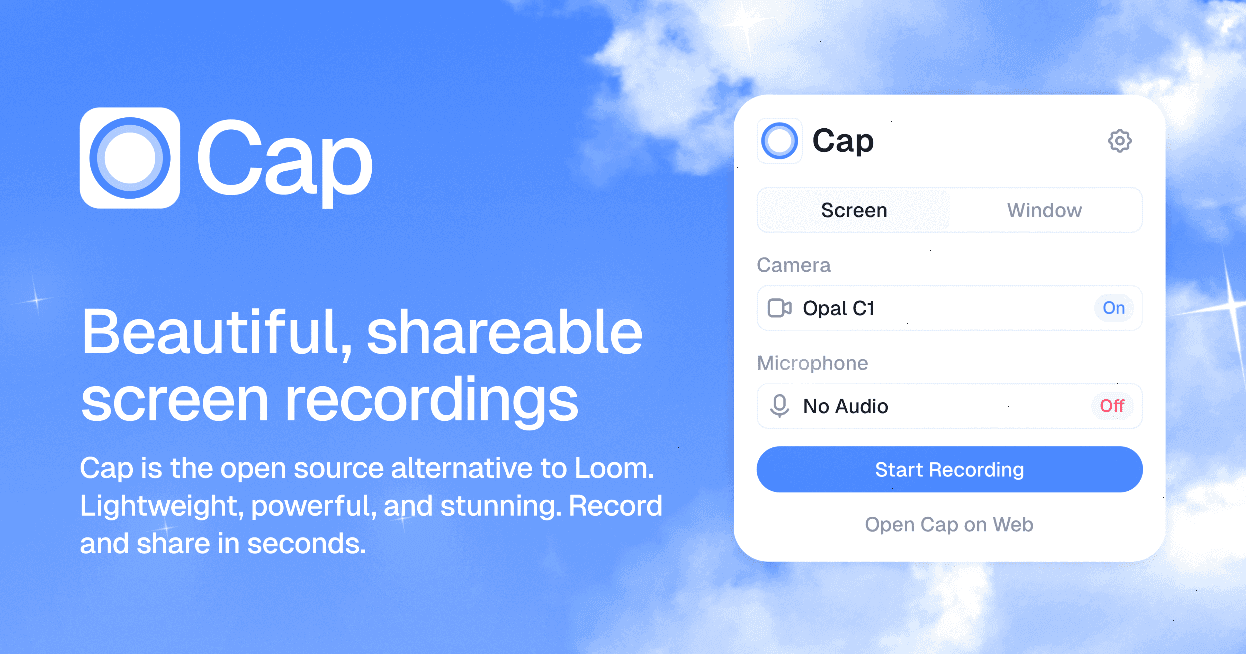
Cap positions itself as the open source alternative to Loom. It’s literally the first sentence on the Cap website.
Now, if you’re a tech wizard or IT admin, you may favor open source over other models of video platforms (or any platforms for that matter).
But here’s the thing about open source: it also puts a lot more responsibility on you. With open-source tools, security patches, maintenance, updates, and reliability aren’t guaranteed—they depend on the community or your own team to stay on top of them. That might be fine if you have engineers on standby, but for most teams it introduces real risks: inconsistent performance, unclear support paths, and potential security gaps that no one is obligated to fix on your behalf.
Key features of Cap
Instant mode with generated captions, title summary, and chapters
Studio mode with local editing, custom backgrounds, and export options
Cap pricing: Cap is still in public beta (as of November 2025) despite boasting 20,000 users. Early adopter pricing is a one-off $58 fee for local recording and editing. Cap Pro costs $8.16 per month when billed annually or $12 on a month by month basis.
Cap sharing experience: ⚖️ Mixed
Cap has an “Instant Mode” with hosted videos and shareable links, but its Studio Mode emphasizes local recording and export.
Best suits: Cap is best reserved for teams used to working with open source projects. You may need to invest your own time and resources if things go wrong so you’ll need a team ready.
4 - VEED
VEED’s screen recorder is built directly into its browser-based editor, which is an important distinction. You’re not recording in one tool and then exporting into another—everything flows straight into the core timeline for editing.
You can record your screen, camera, or both at the same time with VEED, with separate audio capture for your microphone and system sound. Once you stop recording, the video instantly opens inside VEED’s editor, where you can cut, trim, add captions, overlays, brand elements, or AI enhancements without uploading files or switching tools.
VEED has been around the screen recording industry for a while but has recently gone all-in on AI features to help streamline creation and improve quality. VEED’s latest party piece is AI avatars—so you don’t even need to be the one recording the videos.
This was the major grab for me when testing VEED. However, I was presented with a list of character libraries rather than being asked to create my own avatar. I know there are use cases for “anyone” in your video, but for personalization and familiarity to my audience, I’d only want my own avatar.
Key features of VEED
15+ AI tools for pro-quality videos including “Clean Audio” and eye contact correction
Full brand kit (images, video, audio)
Translate videos to 50+ languages
Clips
Text to speech
VEED pricing: The free VEED plan allows you to create basic videos. Lite introduces non-watermarked videos and 1080p recording for £14 per user per month. Pro adds all your AI tools for £24 per user per month when billed annually. To generate AI video clips, however, you must add AI credits to your chosen plan.
VEED sharing experience: ⚖️ Mixed
VEED hosts videos in-browser and supports shareable links, embeds, and team workspaces. While link-based sharing is supported, you still need to export/render the project before it becomes available for sharing or hosting.
Best suits: VEED slots nicely into the AI-first or AI-everything crowd. If you want to generate high-quality videos without being in them, it’s a good option.
Read More: Feeling limited with Veed? Burst the camera bubble and create videos that stand out with Tella.
5 - Camtasia
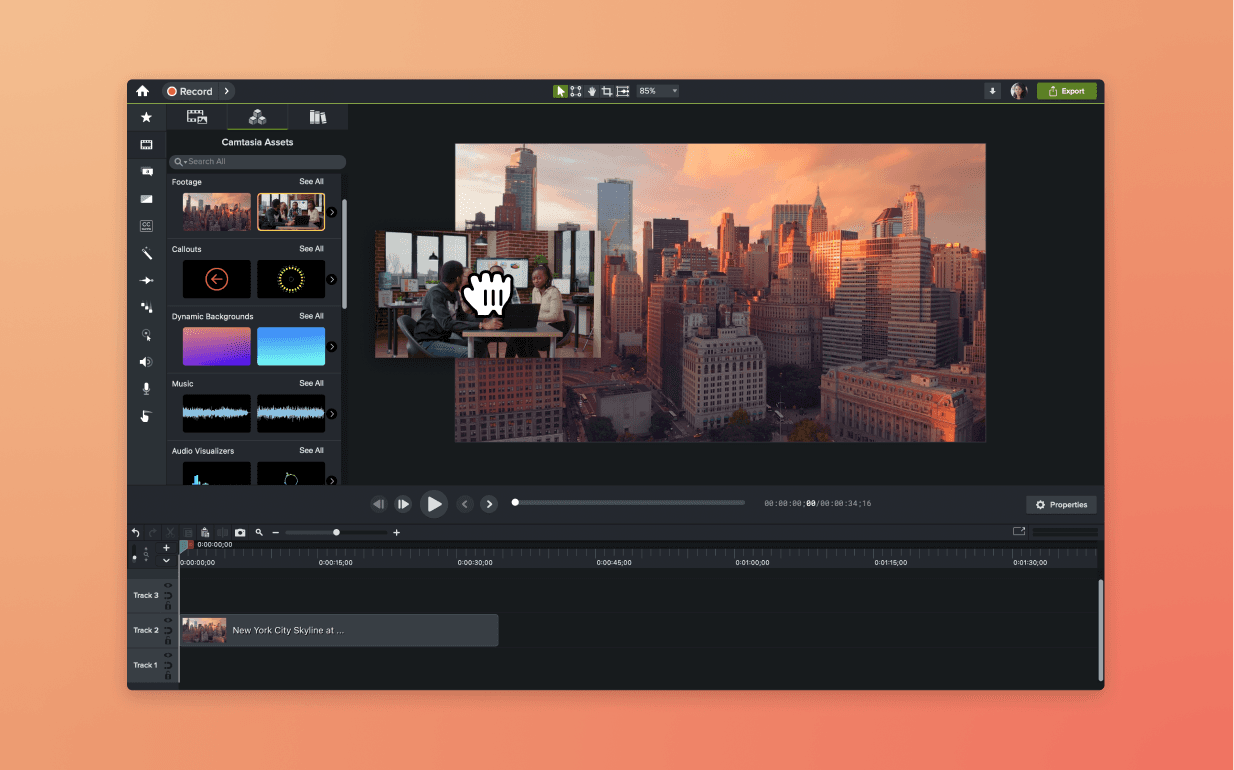
Camtasia, owned by TechSmith, is a software suite focused on creating and recording video tutorials. Camtasia allows for presentations to be shared via screencast or via a recording plugin to Microsoft PowerPoint. You can also edit images with automated workflows and even generate scripts from prompts at the higher end of the pricing tier.
Key features of Camtasia
Blur and redact images
Background noise removal
Automatic filler word removal
Video templates make it easy to create videos
Customize royalty-free assets in the Camtasia library
Highlight, magnify, spotlight, or smooth the motion of your cursor, using Cursor FX
Camtasia pricing: The Camtasia starter plan comes in at £34.80 per user per year.
Camtasia sharing experience: ❌ Poor for quick sharing
Videos must be exported first (MP4, etc.), then uploaded to Drive, Dropbox, LMS, or another platform.
Best suits: Camtasia remains a win for heavy PowerPoint users looking to take their presentations to the next level or those interested in a multiple-purpose tool to edit images too.
Not sold on Camtasia? Check out these 10 Camtasia alternatives.
6 - ScreenFlow
ScreenFlow, made by Telestream, is marketed as a “screencast” creator, which sounds straight out of the 1990s—as does its infomercial intro video. However, you get teleported into the modern day when creating videos for the first time. But that only happens when you’ve installed the software to your machine.
With ScreenFlow, you get simultaneous screen, camera, and microphone recording, alongside cinematic video filters, and a customizable title library. ScreenFlow also offers plugins to extend the functionality of the basic software (think WordPress style where you build a website then use plugins to add new features).
ScreenFlow plugins offer advanced editing tools, additional effects, or transitions. Just be sure to check they’re supported on your current version.
Key features of Screenflow
Built-in video editing tools
iOS recording
Stock media library
Closed caption support
Animated GIF export
MP4 encoding
ScreenFlow pricing: You can get a free trial of Screenflow, but it may take some time to get full value once set up and plugins selected. Pricing then starts one-off at $169 and increases to $259 for premium support and a larger media library.
ScreenFlow sharing experience: ❌ Poor
You must render/export the video before anyone else can see it.
Best suits: Existing Telestream customers that want a single provider for video solutions.
7 - ScreenPal
ScreenPal, previously Screencast-O-Matic, is another video recorder that has gone all-in on AI. So much so that its messaging is: Keep your content real. Let AI do the rest. And while that notion might be scary for a lot of people, the badges like Starbucks, Netflix, and Amazon do a lot to appease the worry. That said, these badges appear on many of the names on this list of almost every Loom competitor.
ScreenPal takes a three stage approach to video creation and editing:
Record any part of your screen, webcam, or both
Trim & cut, add text, and enhance your video with overlays and music
Use AI to generate video transcripts, captions, chapters, and summaries
Key features of ScreenPal
Capture feedback, assess learning, and turn views into actions with interactive buttons & quizzes
Translate your videos into 100+ languages with AI-generated voiceovers and multilingual caption
Host videos in the cloud, embed them anywhere, and make videos searchable across your teams
ScreenPal pricing: Basic access to ScreenPal starts at $4 per user per month, increasing to $10 if you opt for the AI features.
ScreenPal sharing experience: ✅ Good
ScreenPal includes cloud hosting, shareable links, and embeddable players. Viewers can watch without downloading files.
Best suits: ScreenPal is best for busy content creators that want to repurpose and enhance their videos with minimal effort.
Feeling lost with ScreenPal? Record, edit, and share videos in minutes, not hours, with Tella.
8 - Descript
Descript has been a podcast editor favorite for some time. But you can also use it to edit any kind of video—be it product demo, client update, or online course. And, now, you can even use Descript to record your screen directly from your laptop, streamlining the video creation process.
I first remember James McKinven, podcast extraordinaire, telling me to use Descript to remove the umms, ahhs, and awkward pauses in my podcasts about five years ago. When I searched for a tweet mentioning it, I was thrilled to see he’s still advocating Descript as his weapon of choice.
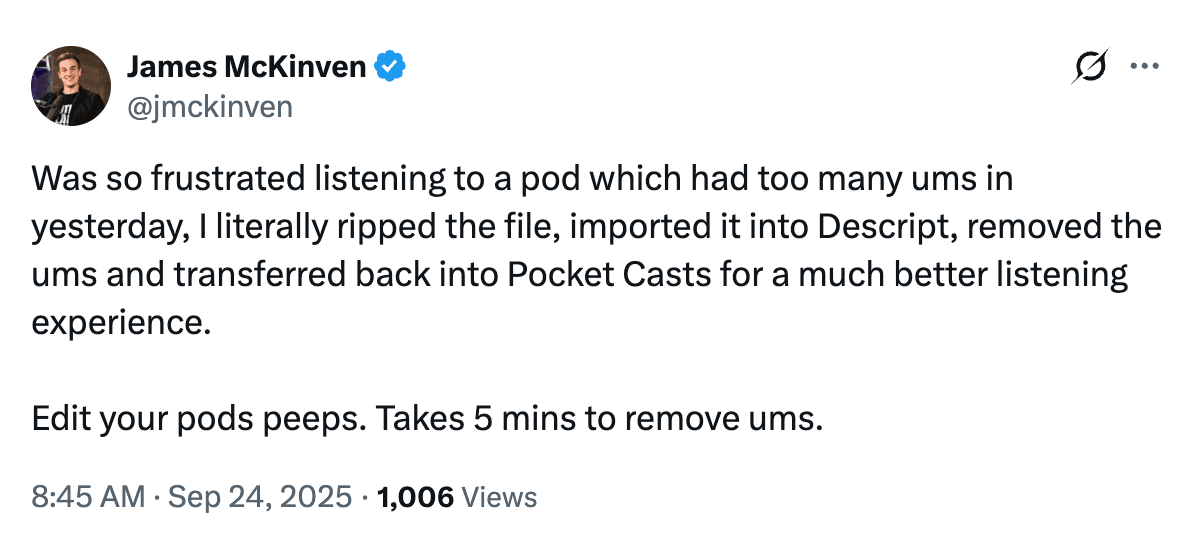
Upon using Descript, it became clear that it’s first designed as a screen recorder for Mac users. For those versed in Windows for decades, Mac-like functionality can feel alien. Comparative reviews have reported:
System audio setup can be slightly more finicky
Very old versions of Windows (pre-Windows 10) may have issues
You must grant permissions correctly the first time
Key features of Descript
Edit or generate a script
Apply professional layouts
Create custom B-roll
Remove filler language and long pauses
Text-based editing for audio
Regenerative AI audio correction
Built-in green screen
“Eye Contact” AI to allow you to read a script and make it seem like you’re looking at the camera
Descript pricing: Single Descript users can start at $16 per month for 10 media hours. Teams of up to three get 30 hours for $24 per month. Teams of five get 40 hours for $50 per month. You also get priority support at the top level. Enterprises needing advanced security features must meet with the sales team.
Descript sharing experience: ⚖️ Moderate
Descript supports web-based publishing and shareable links, but many users still export videos to send elsewhere.
Best suits: Descript is a great option for video pros already recording videos but needing a helping hand to turn them into professional quality.
Read More: Descript Video Editing: How Does It Work
9 - ShareX
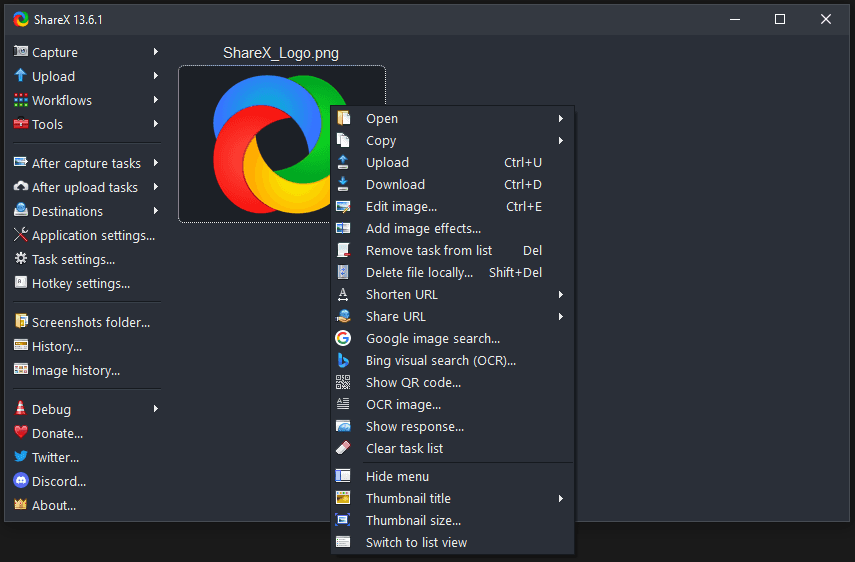
ShareX is a free open source video creation tool that opts to do the basics well and spend no time on bells and whistles. Upon evaluating the tool, it felt like I needed to already be in the know to understand what I was getting myself into.
With ShareX, you can apply image effects, add video actions, and upload your brand assets. When delving deeper into ShareX, you can translate your videos into other languages using the ResX Resource Manager Visual Studio extension.
While I’m certain there is more to shout about with ShareX, it doesn’t strike a very appetising solution to the outsider.
Key features of ShareX
GIF recording
Multiple capture methods (full screen, window, monitor)
Image beautification
Annotation tools
Screen color picker
ShareX pricing: ShareX is available free but comes with the same open source warning that you may need to expend time and energy to support it yourself.
ShareX sharing experience: ❌ Poor
Primarily local capture. While advanced users can configure uploads, this requires manual setup and third-party services.
Best suits: ShareX is only advisable to real open source fans who revel in getting down and dirty with the documentation.
10 - QuickTime
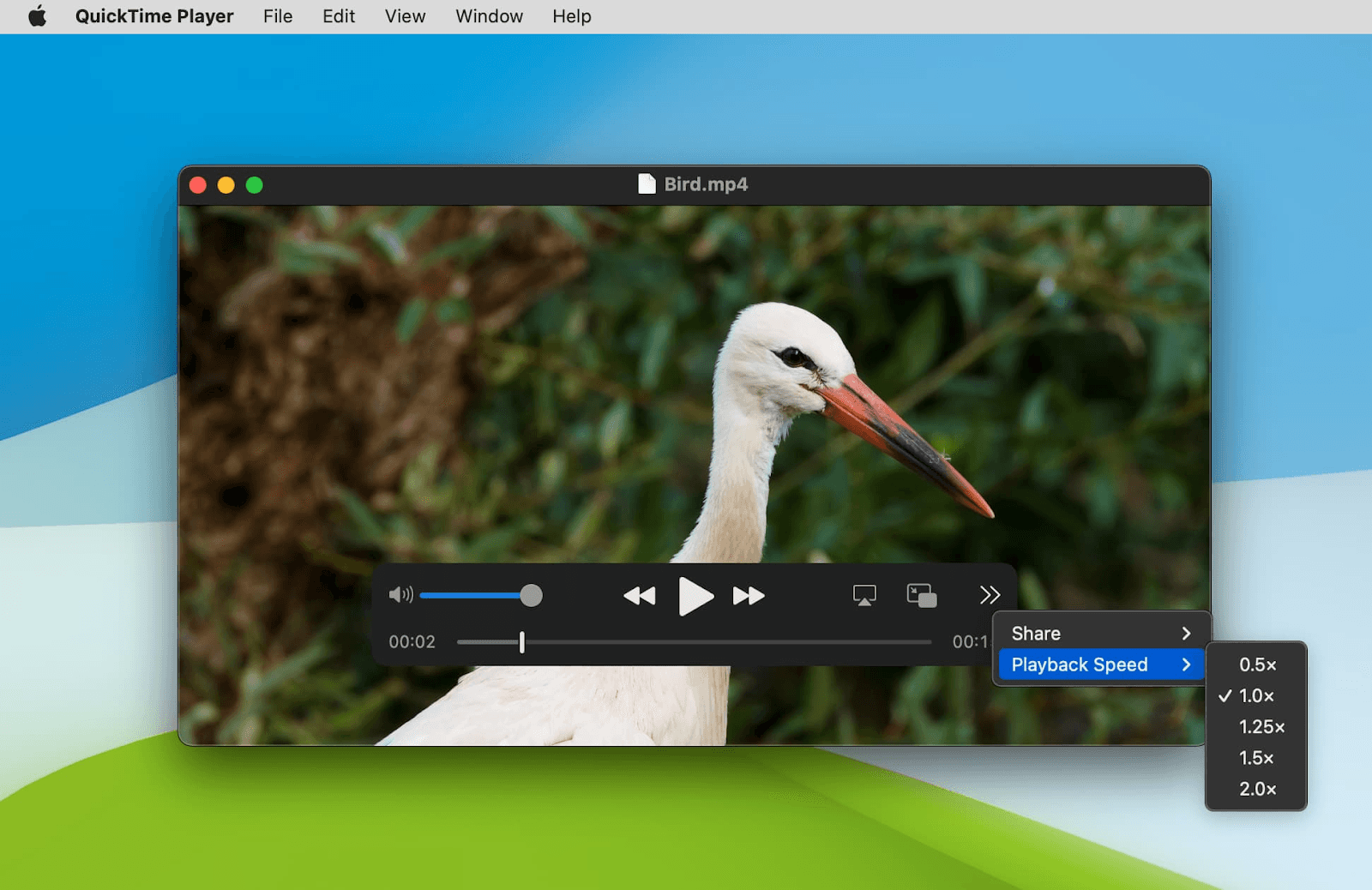
QuickTime has long been the core of recording videos on Apple devices. While it doesn’t match the AI-heavy feature sets of many modern Loom alternatives, it earns its place on this list for one simple reason: it’s already on your device and always ready to record.
QuickTime takes a streamlined, no-nonsense approach to video capture:
Record your entire screen, a selected window, or a custom portion with one click
Add audio from your microphone or system
Make quick trims and cuts directly inside the app before exporting
Key features of QuickTime Player
Zero-setup recording on any Mac
Lightweight editing tools for trimming, splitting, and rearranging clips
Record screen and microphone audio simultaneously
Export in multiple resolutions to balance quality and file size
Integrates seamlessly with iMovie for additional editing if needed
QuickTime pricing: QuickTime Player is completely free for all macOS users. There are no paid upgrades, subscriptions, or restrictions on recording time.
Sharing experience: ❌ Poor
QuickTime records files only. Sharing means export → upload → send link every time.
Best suits: QuickTime is best for Mac users who want a simple, dependable screen recorder without enhanced functionality or cost.
Read More: How to Record a Video on Mac
11 - OBS Studio
Open Broadcaster System (OBS) is a free and open source software for video recording and live streaming. This tool has a powerful API and enables plugins and scripts that allow you to further customize specific functionality.
I nearly didn’t include this OBS in this list of Loom competitors as the interface is somewhat clunky to new users. However, it remains a firm fan favorite for those creating videos with remote guests. As David Maldow points out in his video, it’s great for “virtual event hosts who want to add a professional touch to their broadcasts”.
Key features of OBS Studio
High-performance real-time video and audio capturing.
Create scenes made up of multiple sources including window captures, images, text, browser windows, webcams, and capture cards.
Ability to include remote guests in the same studio environment.
OBS pricing: OBS is available free but comes with the same open source warning that you may need to expend time and energy to support it yourself.
OBS sharing experience: ❌ Poor
You need to export the MP4 file and then upload it to Drive before someone else can watch it.
Best suits: OBS is popular with video creators collaborating with remote guests in a single video.
Feeling limited with OBS? Record, edit, and share videos all in one tool with Tella.
12 - ScreenApp
ScreenApp is the newest addition to this list of alternatives to Loom, having lived its first life as an AI notetaker and meeting summarizer. Now, it’s moving into the world of AI video editing, offering browser-based screen recording, transcription,and summarization.
ScreenApp also supports voice-over transcription, automatic scene splitting, filler word removal, and recording via system audio and mic. It may be early days for ScreenApp in the video world but it comes highly regarded by users and reviewers alike.
Key features of ScreenApp
Video to notes
AI voice recorder
Voice translator
AI video analysis
Video summarizer
Video to Word document export
SRT generator and subtitle creator
ScreenApp pricing: Free ScreenApp access gives you three videos per month, capped at 45 mins each. The Growth plan is $14 per month when billed annually and introduces two-hour videos with unlimited recordings. The Business plan is $34 per month when billed annually and adds unlimited transcriptions, three-hour recordings, video analysis, API access, and white labelling.
ScreenApp sharing experience: ✅ Good
Browser-based recording with automatic hosting and shareable links. Strong for meetings → shareable summaries.
Best suits: ScreenApp is ideal for heavy video meeting users that also wish to repurpose these meetings as video content to share with the wider world.
Honorable mentions when looking for Loom alternatives
13. VokoscreenNG: A screencast creator that supports 39 languages to record the screen, an area, or a window. The software currently only supports Linux users.
14. Screen Studio: A native Mac app that lets you record your screen or screen and camera at the same time. Its key feature is animated zoom effects that are added based on the movement of your mouse. You can try Screen Studio for free, but it doesn't let you export the video file until you purchase a license.
15. SimpleScreenRecorder: An open source Linux program. One that’s easier to use than FFmpeg/avconv or VLC, due to its straightforward user interface.
Loom alternatives for Android
16. Screenity: Allows you to give contextual feedback, detailed explanations to students, or showcase products to potential customers.
17. Bubbles: Allows you to collaborate by simply clicking anywhere on the screen. It is as simple as clicking, commenting, and sharing.
18. RecordScreen: Lets you record directly from your browser. No installation or setup required.
Loom alternatives that record internal audio
19. Vidyard: A screen recording platform with the option to record internal audio only.
20. Snagit: Allows you to record your screen as an MP4 video or as a GIF.
FAQs when searching for Loom alternatives
Outside of these 10 big hitter Loom competitors, there are some niche tools that support certain use cases. We include these below for the sake of transparency and to make this list as strong and informative as possible.
What’s the best free screen recorder for Mac?
CleanShot X, ScreenFlow, QuickTime, OBS, Loom, and Tella are viewed as the best options for Mac users looking to create videos directly from their screens. QuickTime is also built into Macs and available for free, but its functionality is limited.
Want to get started for free? Download Tella for Mac here.
What’s the best free screen recorder for Windows?
OBS, Camtasia, Bandicam, ShareX, and Tella are thought of as the best free screen recorders for Windows. The simplicity of tools like Tella means you can record directly from your browser without going through a clunky installation process.
Want to get started for free? Record directly from your browser here.
What’s the best free screen recorder for content creators?
Tella is perfect for editing videos to look professional and high-quality whether you're a beginner or an experienced content creator. Whether it’s for YouTube, your personal website, or an online course, turning that basic screen recording into something beautiful can take days without the right tool. Tella takes away that pain, focusing on being the screen recorder that edits videos for you.
What’s the best screen recorder for podcasts?
Riverside holds its own among the podcast creator community and Descript is a firm favorite for editing. However, neither excels when reversing the functionality. Editing is limited with Riverside and Descript doesn’t allow video creation. If you’re looking for a single platform for video podcast creation and editing, why not try Tella?
The best Loom alternative?
We’d love you to try out Tella. Record your first video free here or learn more about switching from Loom to Tella here.